Preroll solution based on NovateK NT98568 + OmniVision OS04E10
Novatek NT98568 is a highly integrated system-on-chip (SoC) designed for edge IP camera applications and is suitable for 2Mp to 8Mp solutions. Its features include excellent image quality, low bit rate, low power consumption, and support for preroll and always-on video modes, making it particularly suitable for battery-powered applications.
NT98568 integrates a dual-core ARM Cortex-A7 CPU, next-generation ISP, H.265/H.264 video compression codec, hardware DLA module, graphics engine, video processing engine (VPE) and display controller. In addition, it also has peripheral functions such as Ethernet, USB 2.0 host/device, audio codec, RTC and SD/SDIO 3.0, providing a cost-effective and comprehensive edge camera solution to meet the needs of various smart applications.
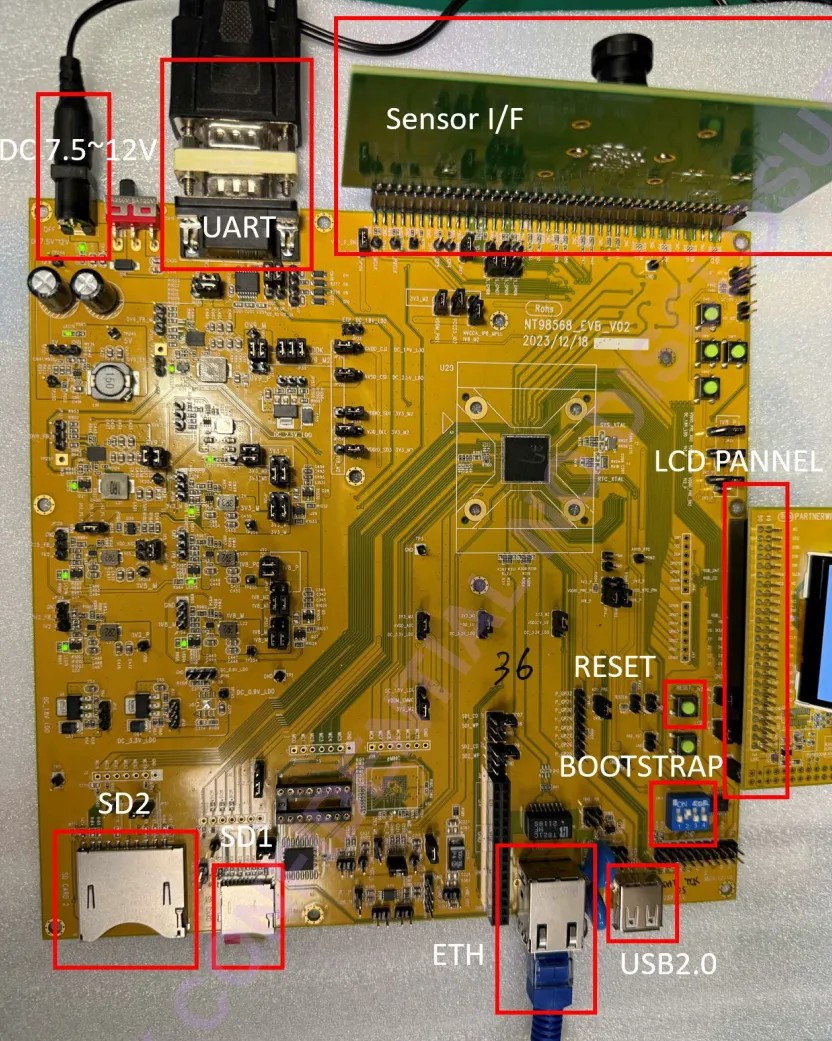
In terms of Pre-Roll function, NT98568 can continuously cache images into memory. When a trigger event occurs, the image data before the event can be retained. This feature is especially important for capturing the complete scene of an event, ensuring no key moments are missed. Paired with the OnSemi OS04E10 sensor, it can achieve excellent low-light performance, providing an ideal solution for battery-powered smart doorbells and home security cameras.
Sensor introduction
OnSemi OS04E10 is a square CMOS image sensor with 2K2K (2048x2048) resolution, designed for 1:1 aspect ratio ultra-wide angle security cameras such as ceiling or fisheye lens applications. Its unique digital watermark function prevents video sources from being tampered with and ensures the authenticity and reliability of images. This sensor supports 512p always-on low-power mode, which can not only capture fast-moving video in real time, but also achieve excellent pre-roll video recording function, which is especially suitable for battery-powered devices that require long-term standby.
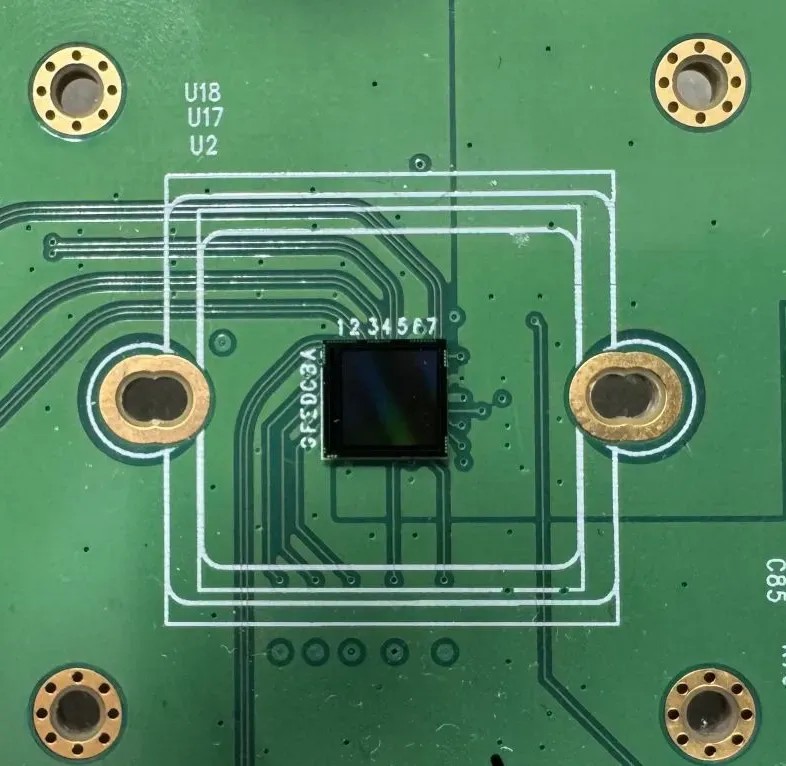
Under the 8051 system, video recording with 512x512 resolution can be performed, with a total of 20 frames (7 frames/second, recording for 3 seconds). When the Preroll sensor detects object movement, it will trigger the 'md hits' function and enter fastboot 2.0 directly. In the RTOS stage, all Preroll frames will be encoded into H26x bit streams, which can be obtained later in the HDAL stage.
System process
Preroll flow chart
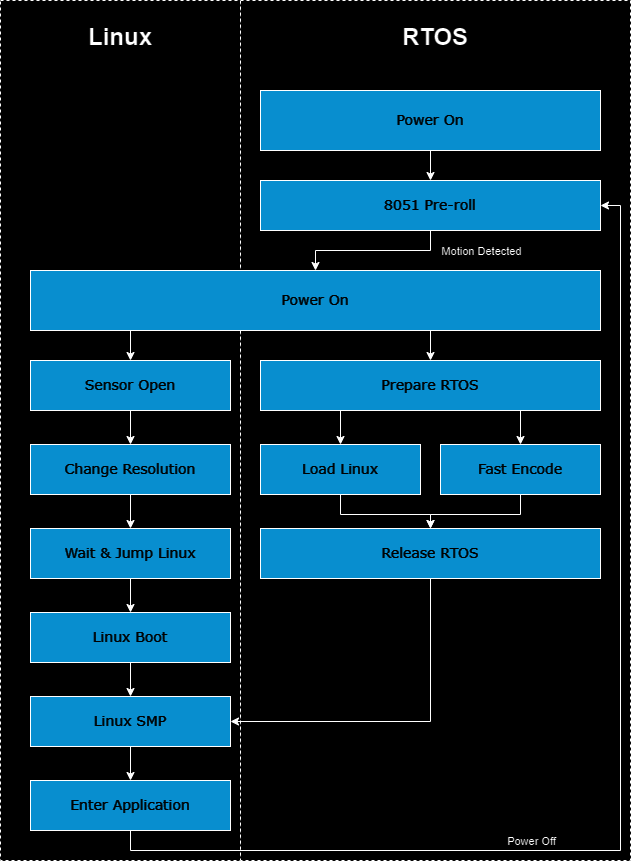
The process of Pre-roll is as follows. After the system is powered on, the RTOS part will be executed first.
1.Enter RTOS and start 8051 Preroll function
2.8051 starts to generate the compressed preroll image, and the RTOS enters the power-off state.
3.When the sensor detects motion, it starts to wake up the system.
• Prepare the RTOS environment and perform the following tasks in parallel
Load Linux
code quickly
• Release RTOS resources and synchronize with Linux SMP
4.At the same time, part of the Linux process is
Turn on sensor
Make resolution adjustments
Wait and jump to Linux
Linux boot
Waiting for RTOS to be merged into Linux SMP
Execute application
5.After the detected event is processed, you can return to preroll mode and wait for the next event to occur.
Execution process
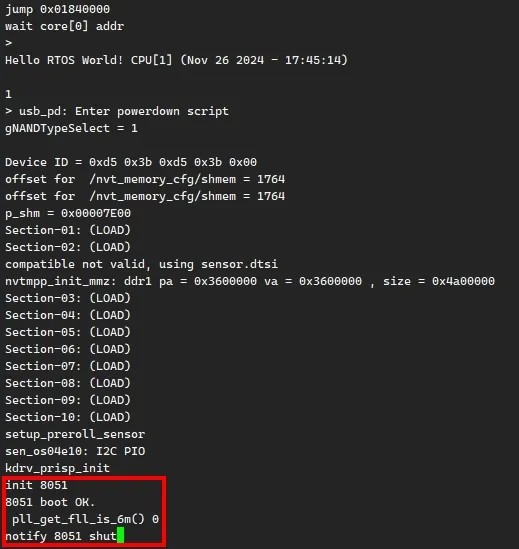
During the boot process, the system initially boots from RTOS, and when the console log stops at 'notify 8051 shut', it means that the system has entered preroll mode and is recording videos.
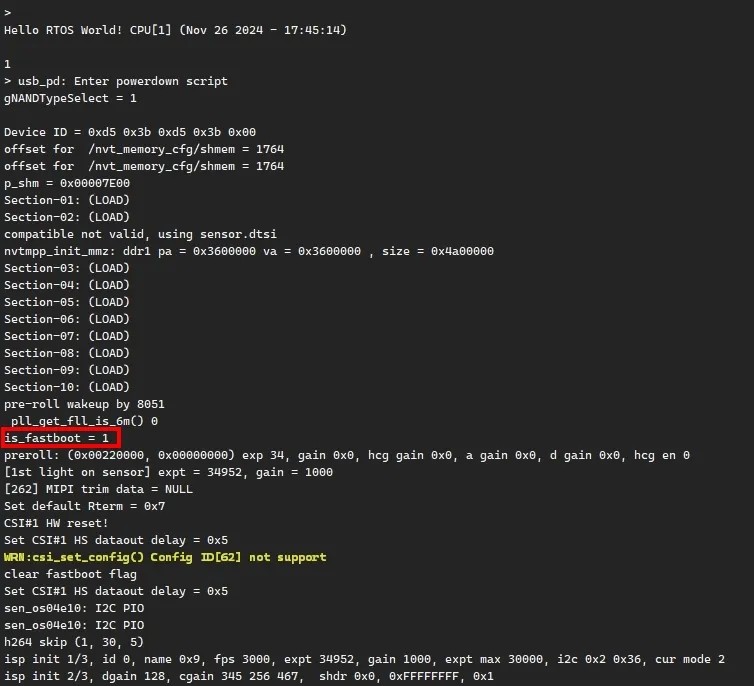
When the sensor detects object movement (waving your hand in front of the sensor) and triggers the 'md hits' function, the system switches to the RTOS system. At this time, the console log will display 'Hello RTOS World! CPU[1]'. Later, when you see the log showing 'is_fastboot = 1', it means that the system has entered Fastboot 2.0 mode.
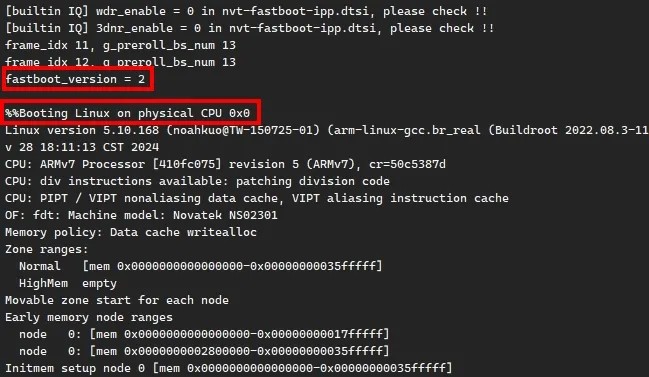
When the log shows 'fastboot_version = 2', it means that this is the Fastboot 2.0 version, and it also means that the RTOS stage is about to end. When the system is switched to a Linux system, the log will show '%%Booting Linux on physical CPU 0x0'.
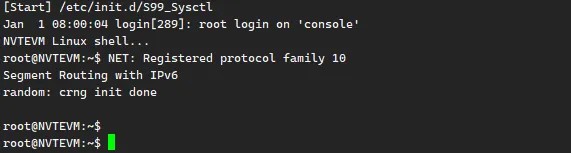
When the Linux boot process is completed, the system will enter the shell interface and display the 'root@NVTEVM:~$' prompt symbol.
Then you can execute the preroll AP 'preroll_fastboot 1 0' command to obtain the preroll bit stream file 'dump_bs_preroll_0.dat' and the main bit stream file 'dump_bs_main_0.dat'.

When the AP is executing, pressing the 'p' key will put the 8051 into preroll mode, during which the main part will power off. When the sensor detects motion, the system will repeat the above process.
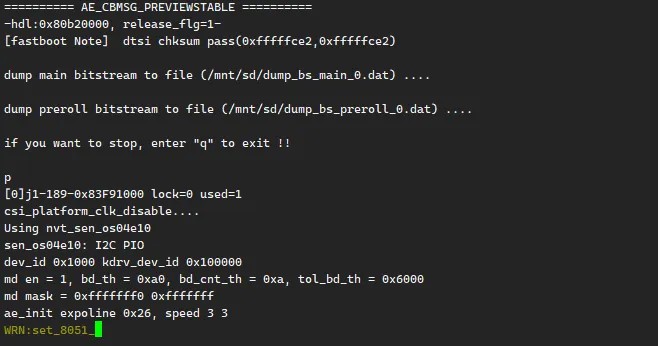
Q&A
Q1. Does it support external PSRAM?
A: Yes.
Q2. What is the main frequency of the system?
A: 800 Mhz.
Q3. How much memory capacity can NT98568 support?
A: Depending on the model, there are the following specifications
568QC/QD - 1024(Mb)/2048(Mb)
568QB-512(Mb).
Q4. Does the preroll function currently only support OS04E10?
A: It also supports GalaxyCore GC4103.
Q5. How long does it take to boot after waking up from preroll mode?
A: It takes 200ms in lower power mode.
Product entity diagram
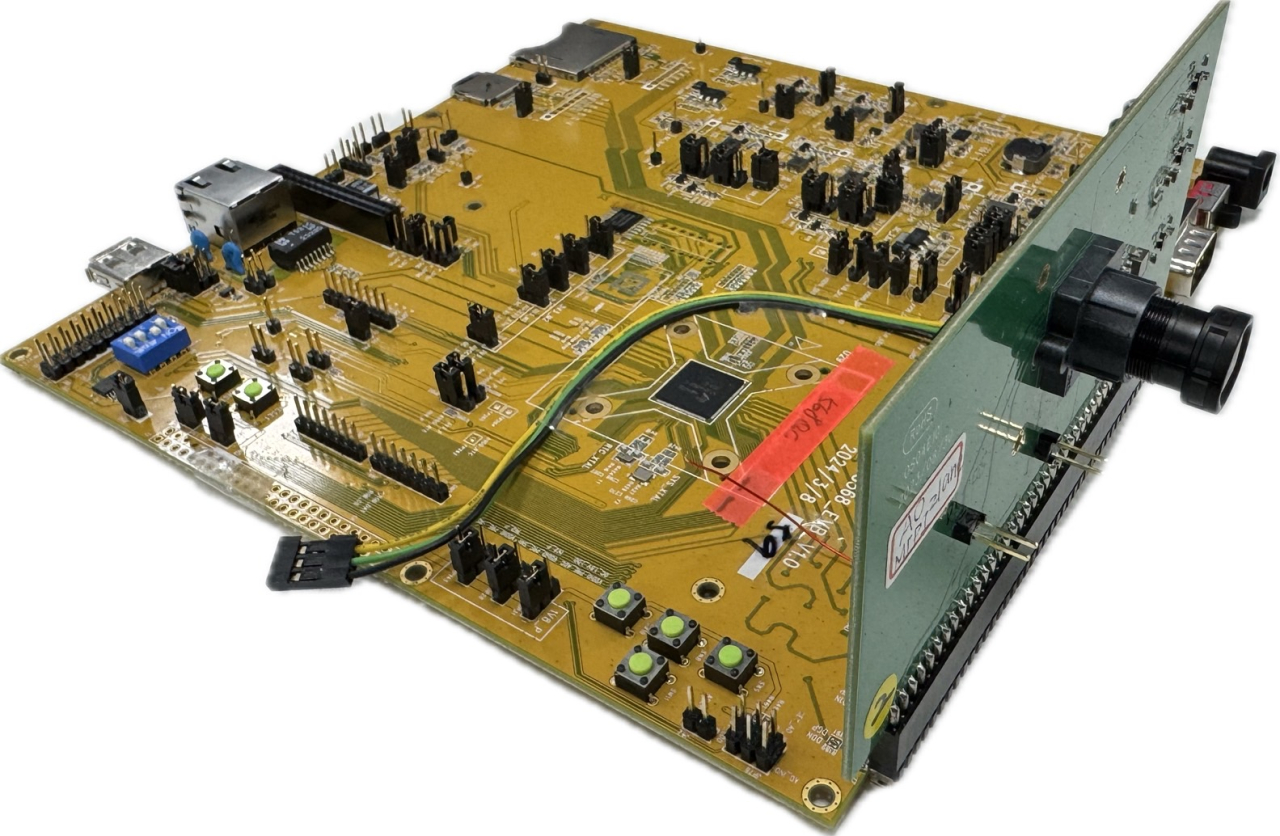
Core technical advantages
1. Provide complete SDK for customers to use
2. Preroll mode can reduce power consumption and extend standby time
3. Integrate CNN to achieve edge computing
Solution specifications
1. Chip core Dual Cortex-A7
2. Embedded 8051 MCU
3. AI computing power is 0.5T
4. The power input is 12V/2A
5. Kernel version: Linux 5.10.168
6. Combine video and speech codecs
